Improve communication in your organisation.
Recording and sending videos has always been possible, but VideoRecap offers some essential features and benefits that will take your internal communication and collaboration to the next level.
Try it for yourself and download VideoRecap today!
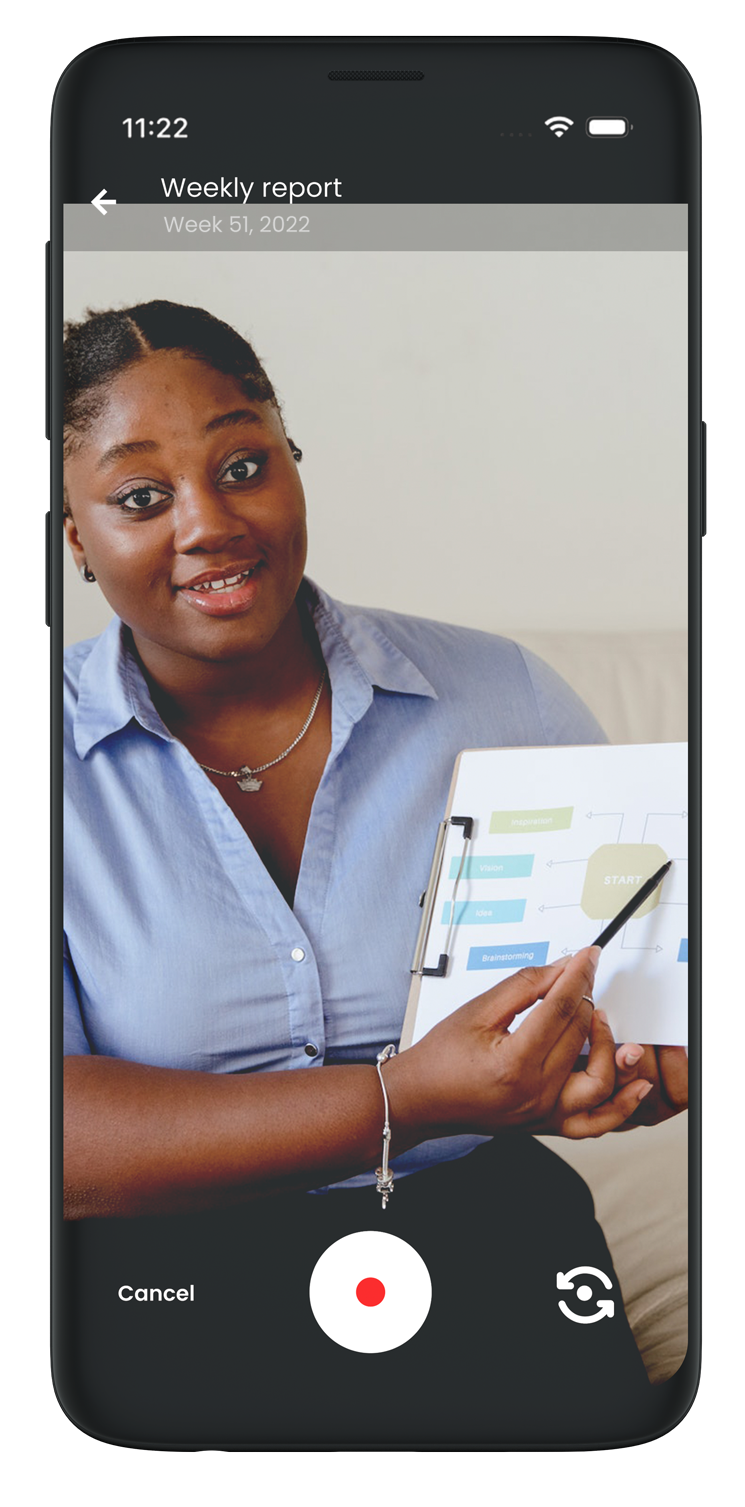
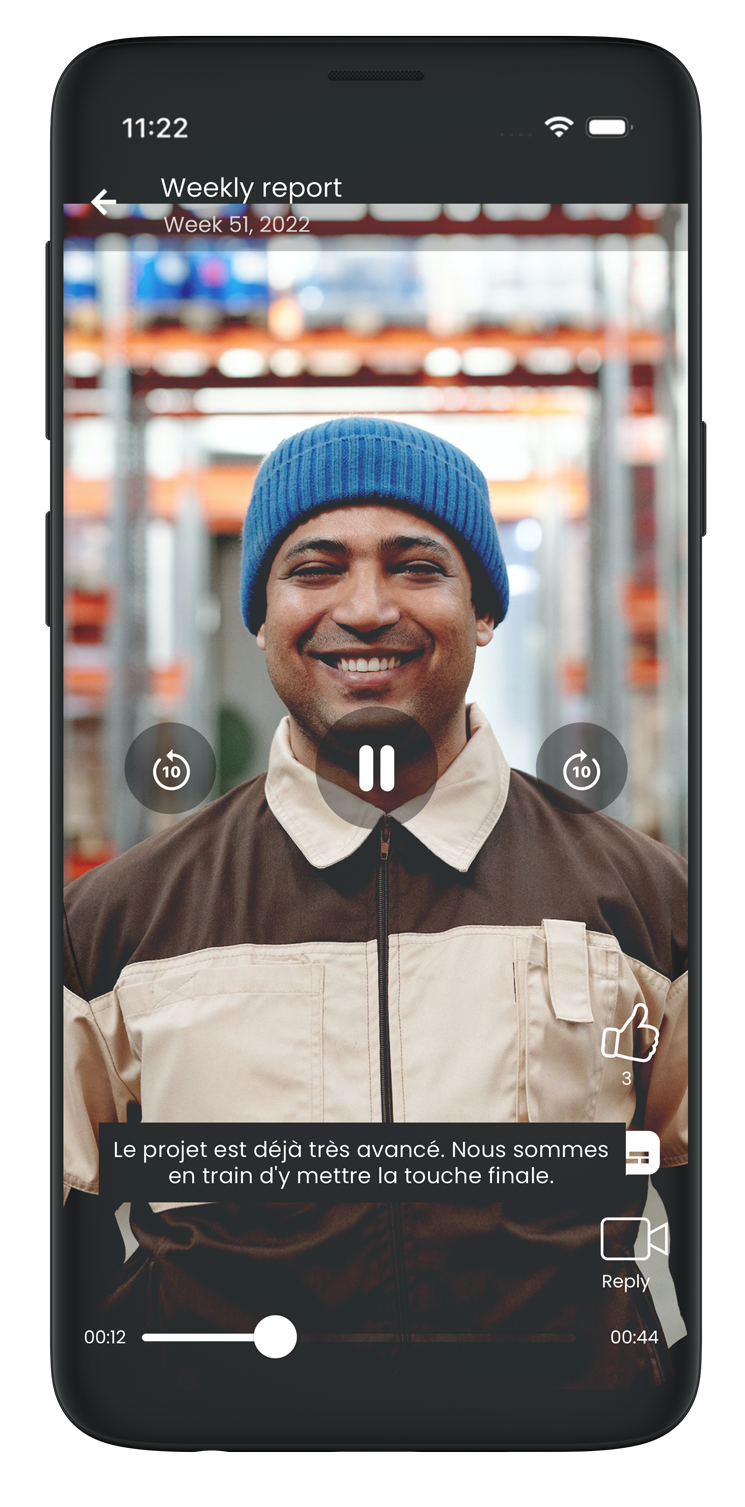
VideoRecap automatically converts any video to text. A huge time saver for employees who no longer have to type up elaborate reports and thus can devote their time to other important matters.
VideoRecap is easy to use by anyone anywhere in the world. Translations of speech are possible in 75 languages and for transcripts it is even 99 languages. Click here for an overview of all languages. You can use the VideoRecap app itself in English or Dutch.
VideoRecap is fully secure. So all videos created and shared can be sent and viewed with confidence.
VideoRecap can provide videos with subtitles in the viewer’s language. Language barriers are a thing of the past and you can simply speak the video in your native language. Collaborating and sharing information with colleagues abroad has never been easier.
As a business owner, director or manager, you listen, watch or respond to the videos at the time that suits your schedule. For example on the road or in the evening. This way you work and communicate more efficiently. In addition, you no longer have to schedule a meeting for everything. Meetings often overrun and now you can discuss things much faster.
VideoRecap can be used anytime and anywhere. You can play videos even when the app is closed (PIP). In addition, VideoRecap also plays audio when your phone is locked.








